Over the past two decades, having a 24/7 high speed internet connection has become essential for many businesses. We use it for voice communications, virtual meetings and remotely accessing shared work and resources. Choppy speech, disconnecting from Zoom or Teams meetings, and frustrating messages

Over the past two decades, having a 24/7 high speed internet connection has become essential for many businesses. We use it for voice communications, virtual meetings and remotely accessing shared work and resources. Choppy speech, disconnecting from Zoom or Teams meetings, and frustrating messages like ‘this resource has been removed’ can not only have a serious impact on your work life but can also take their toll on your mental health. Because of this, it's worth getting your systems right.
We’ve written this guide to help you find out why your internet speed is slow and give you tips on how you can increase it. You’ll need access to your router equipment that runs your connection in order to check everything properly.
If your internet is currently slow, here are some things you can look into that could help fix it:
An old router or one that is inefficient can have a significant impact on your internet speed. Routers like many devices become obsolete and are unable to provide you with the speed your ISP is offering. Even a new router may be unsuitable for your needs. Some are designed for simple tasks like browsing the internet but will struggle with actions like HD streaming and gaming.
The network cables that connect PCs to the router/and or switches are a standard make, and universal. Checking each one carefully to ensure it is plugged in correctly and has not come lose should be one of the first things you check.
It’s good practice to keep your driver software on your devices and the firmware in your network infrastructure updated. It’s sometimes the case that a newer driver than the automated one installed is available that might be designed to resolve the issue you are seeing.
You (or others who are connected to your network) could be overloading the internet connection, causing slowdown for all users. When there are multiple devices connected trying to use the same internet connection simultaneously, this can slow down your own network. The problem can be resolved in a few ways. Reducing the number of devices using your network at once can be a quick way to resolve it but for busy offices, this may not be viable. A better solution may be to upgrade the infrastructure of your network or sign up to a faster internet connection.
Put simply, your network is not managing to get the packets of data to their network destinations rapidly enough. Latency is how long your network takes to perform this task, normally measured in milliseconds.
Wi-Fi signals can vary widely around your property and/or the place you are working at. If the signal is weak, the connection will be slow, stutter or be unreliable.
Your ISP may have times when their current systems don’t have enough capacity to cope with the peaks of customer demand. When your ISP’s network is unable to handle the number of users on it at one time, this can cause your internet speed to drop. A reliable internet service provider should not struggle with these issues.
Most ISPs reserve the right to artificially throttle the speed of your ‘unlimited’ connections if you are using ‘more than your fair share’ of ISP capacity. If you have a monthly data cap restriction, they may notify you if you’re close to using your limit and throttling your internet connection speed before cutting you off.
Your internet connection can be severely impacted by malware or viruses without you even knowing you have been infected. They cannot only slow down an infected device but can impact your internet directly, stealing bandwidth and causing you to have a slow or unresponsive connection. Malware can even redirect your internet traffic, cause ads to pop-up and perform other actions that exploit your internet connection.
If your browser settings are not set up correctly, it can slow down your internet speed. If your browser has lots of extensions running, this can cause pages to load slower.
Your browser also stores temporary internet files, known as cache, which help speed up load speed whenever you revisit a site. Your cache can build up over time which can actually have a negative impact and end up slowing things down for you.
Depending on the problem you've identified, there are a number of different things you can do to increase your internet speed.
‘Turn it off and on again!’ We've all likely heard this response when asking for IT support at one time or another. There’s a good reason for it too as it can be a very effective solution as it can help clear memory, refresh your network and stop all running processes that could be impacting things. Restarting equipment should always be the first thing you try when attempting to solve any technical issues.
Find your network switch and router, and power off. The restart process is the same for a modem, router, or gateway (modem/router combo unit):
A loose cable is all it can take to cause connection issues. Modern IT networks consist of cables that plug into sockets like this:
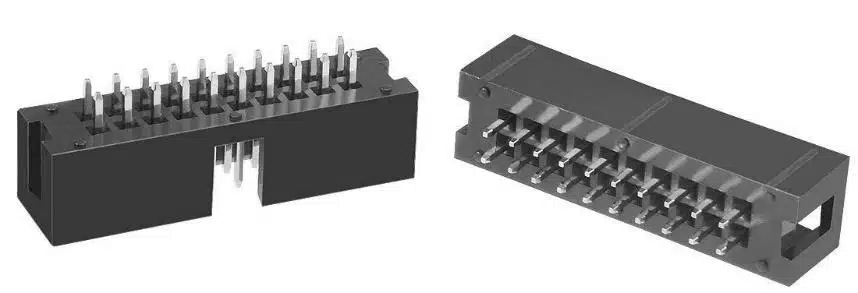
You’ve probably seen a row of 2,4, or 8 of these sockets built into your switch/router. They are designed to allow individual devices to plug into each socket. To check everything is ok:
Using Device Manager:
Manually Downloading Drivers:
QoS allows you to prioritise certain types of traffic on your network, ensuring that critical applications like video calls or gaming get the bandwidth they need. To enable QoS: Access your router’s settings (usually via a web browser), find the QoS settings, and configure them to prioritise your important devices and applications.
Network Monitoring Tools: Use tools to monitor which devices and applications are consuming the most bandwidth. Many modern routers have built-in monitoring features.
Adjust Usage: Based on the data, you can limit or schedule bandwidth-heavy activities during off-peak times.
Device-Specific Limits: Some routers allow you to set bandwidth limits for specific devices. This can help ensure that no single device hogs all the bandwidth.
Application-Specific Limits: Similarly, you can limit the bandwidth for certain applications, ensuring that essential services remain unaffected.
Separate Network for Guests: Set up a guest network to keep your main network’s bandwidth dedicated to your primary devices.
Implement bandwidth controls on the guest network to prevent it from affecting your main network’s performance.
Close Unnecessary Applications: Ensure that background applications and updates are not consuming bandwidth unnecessarily.
Schedule large updates and backups during times when the network is less busy.
Other things to consider include:
Don’t forget the option of simply checking how much bandwidth you are getting from your ISP vs the package you have purchased. If you have an option to increase the bandwidth, with modern FTTP connections, 1Gb is often available.
If you are on FTTC, consider upgrading to FTTP if available, since the difference is startling; at the very best you will receive 80Mb from FTTC vs 1000Mb from FTTP. The cost differential in 2024 is negligible.
High network latency refers to the delay that occurs when data travels from one point to another across a network. This delay is typically measured in milliseconds (ms). When latency is high, it means that data packets take longer to reach their destination, resulting in slower response times for network-dependent activities.
Common signs of high network latency include:
Several factors can contribute to high network latency, including:
Reducing network latency often involves optimising these factors, such as using faster servers, reducing network congestion, and minimising the physical distance data needs to travel.
If you have a weak Wi-Fi signal, you can try the following:
Advanced Steps:
Just as your own network can become congested, your internet service provider’s network can suffer from the same issue. There’s not much you can do about this beyond using the internet during off-peak times. If the issue becomes unbearable, we recommend switching to an internet service provider that is not plagued with congestion issues.
ISP throttling can be quite frustrating. Here are a few steps you can take to address the issue:
Internet and network speed issues can cause a real headache and can affect our modern lives in many different ways. Following the steps above will give you a good start in getting to the root cause or causes of your problems.
As a managed service provider that’s been around for more than 50 years, SES Computers offers a free cyber security and IT review. Contact us to see how we can help you resolve your network problems. We are very experienced in this area, from providing our own managed connections to taking on a malfunctioning network and fixing it.
+44 1305 820300